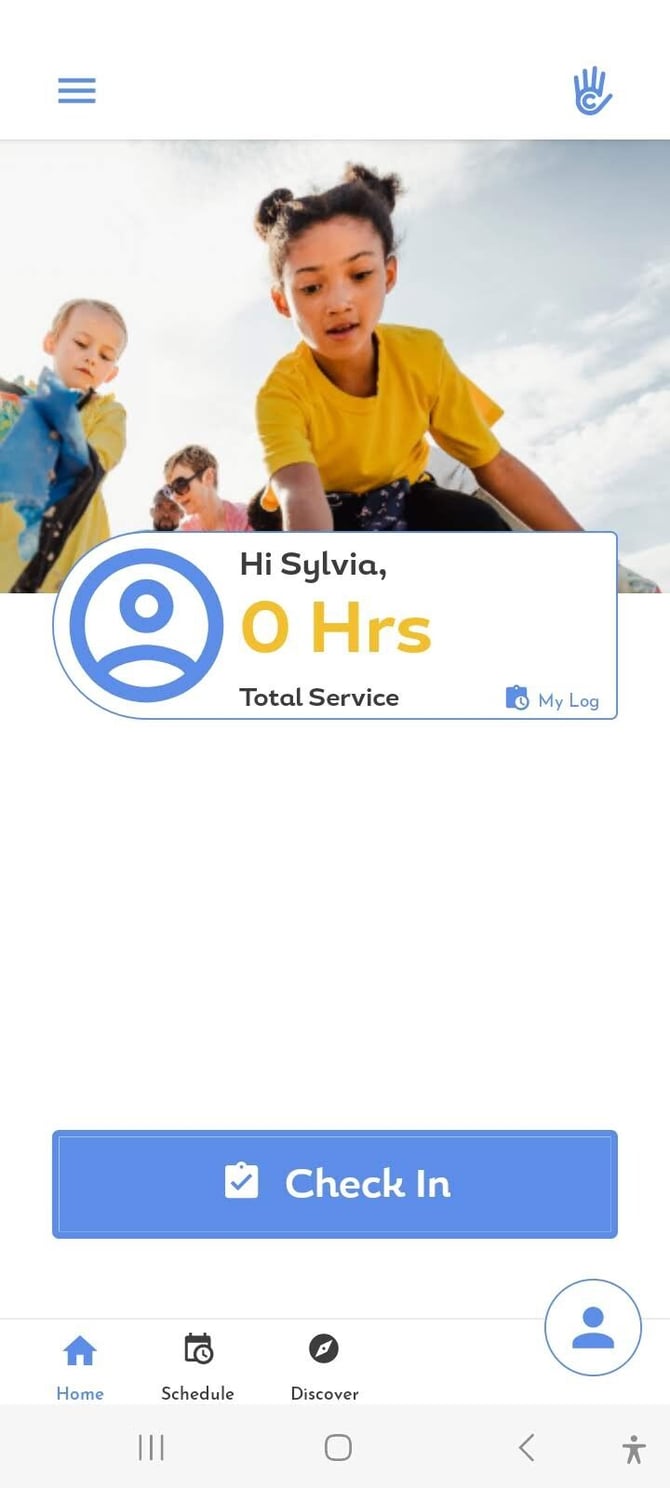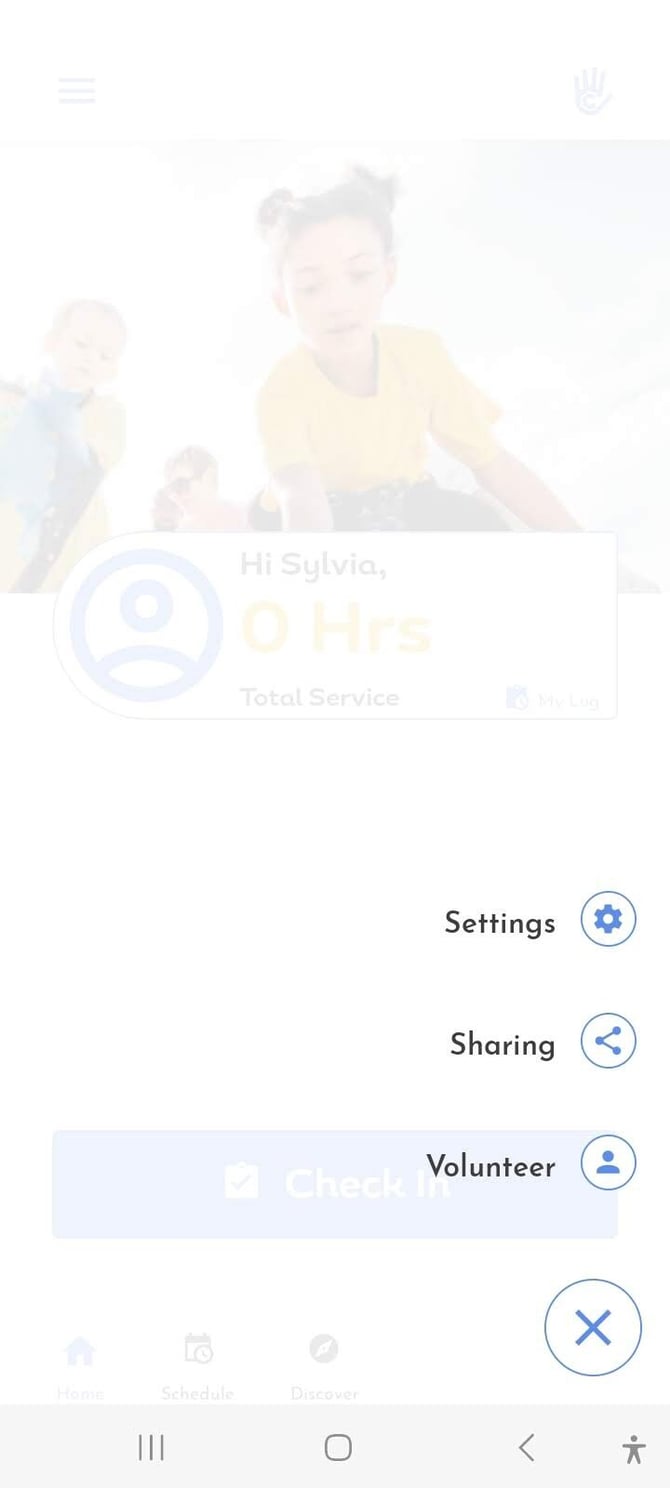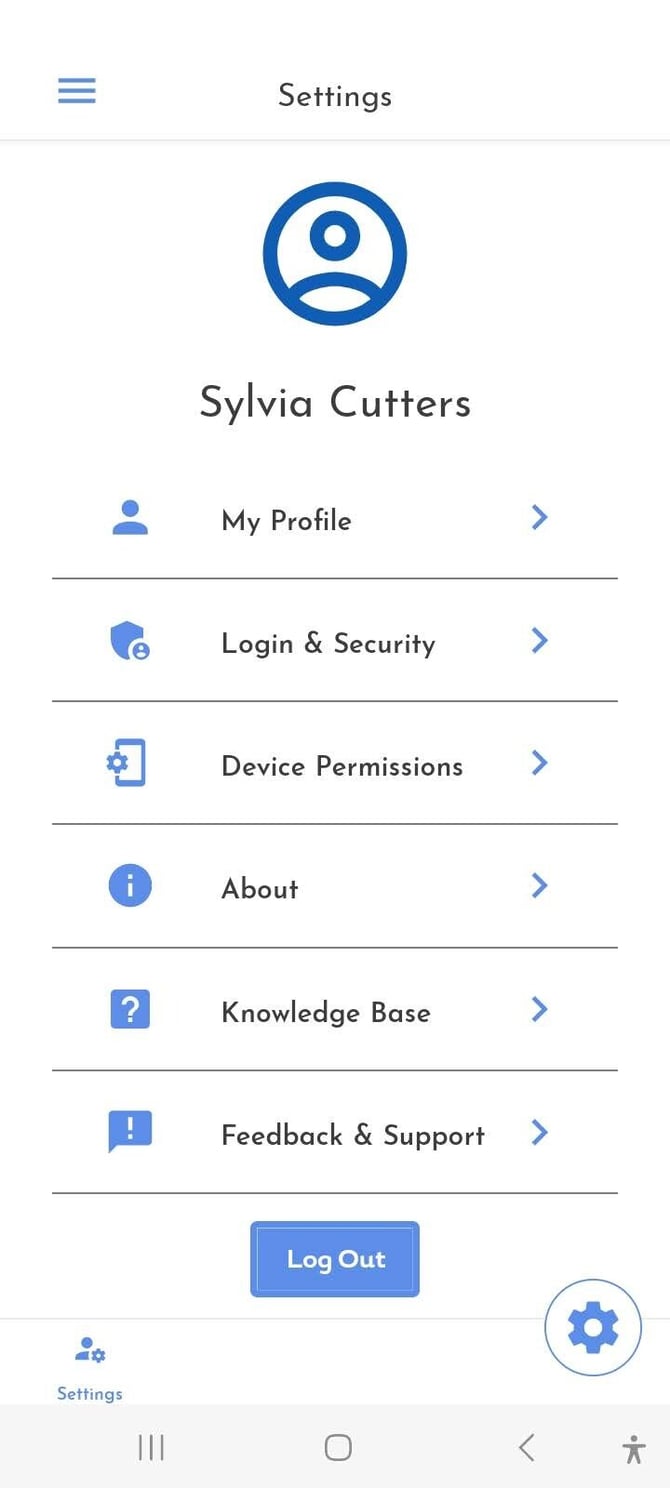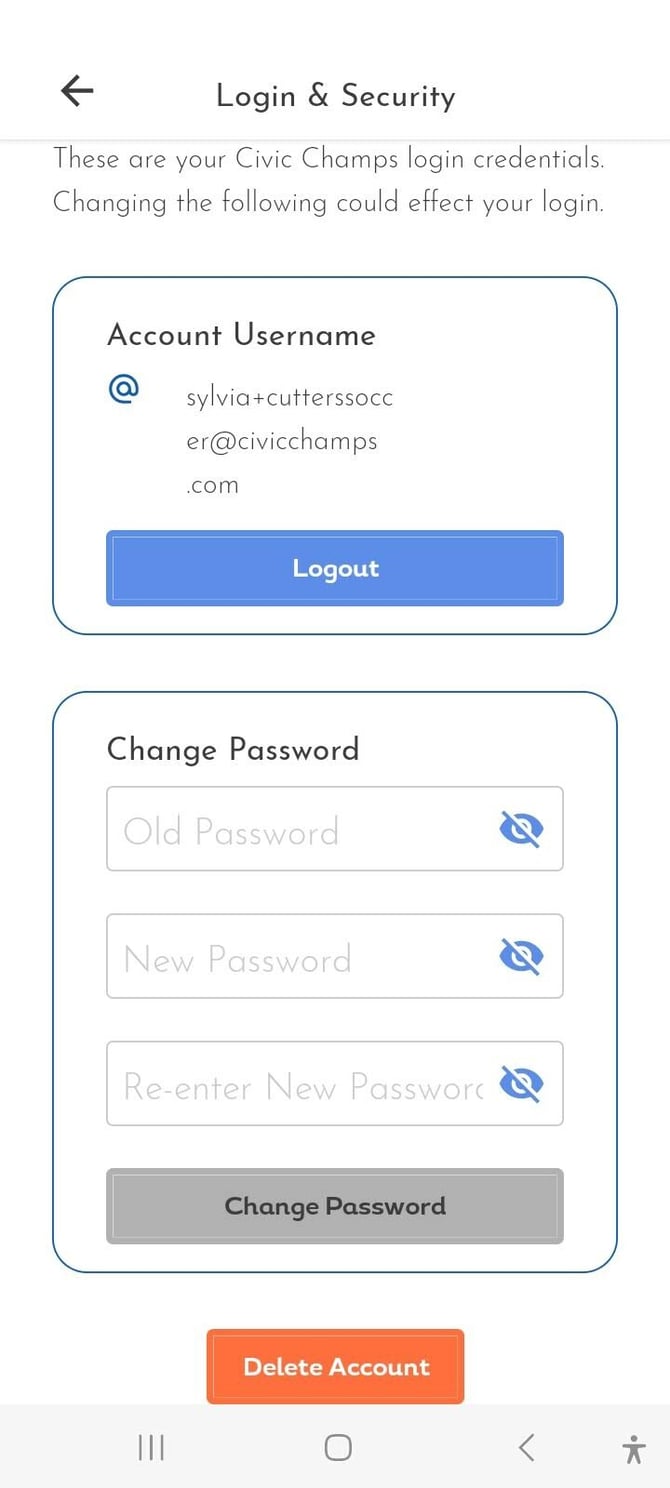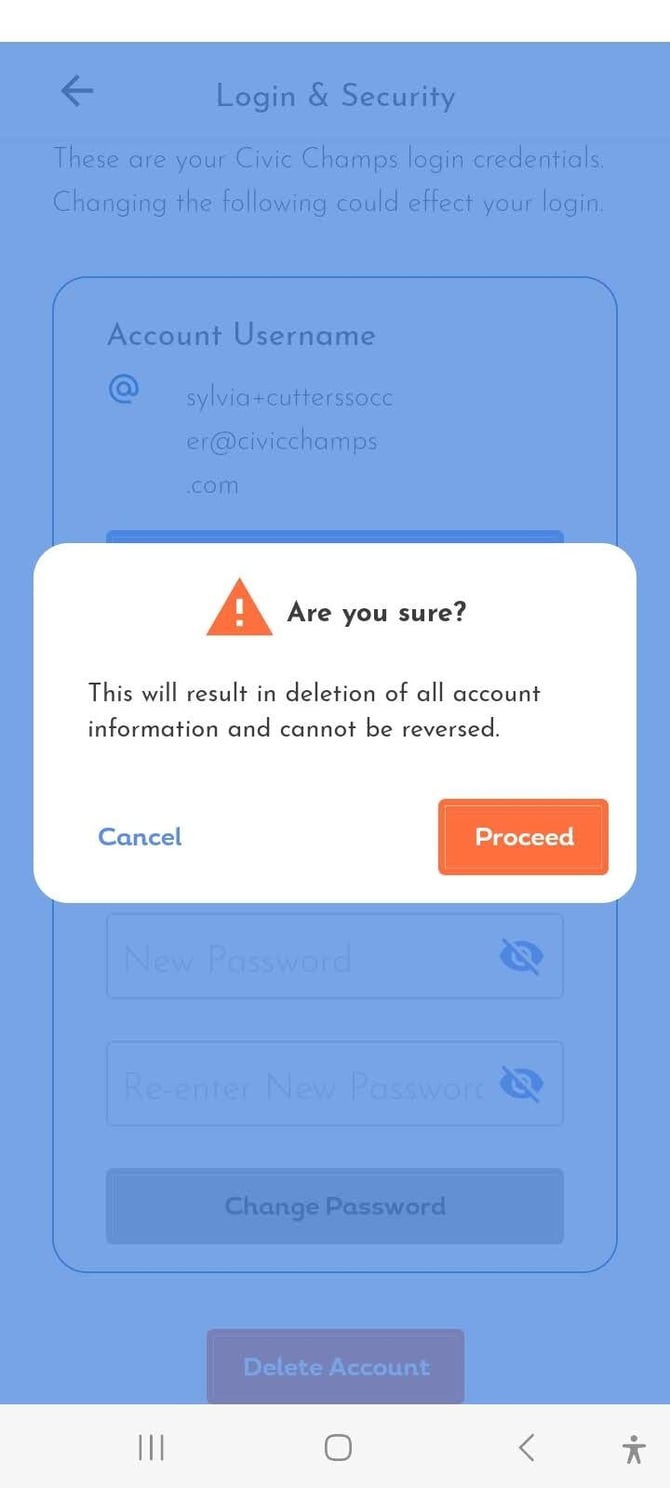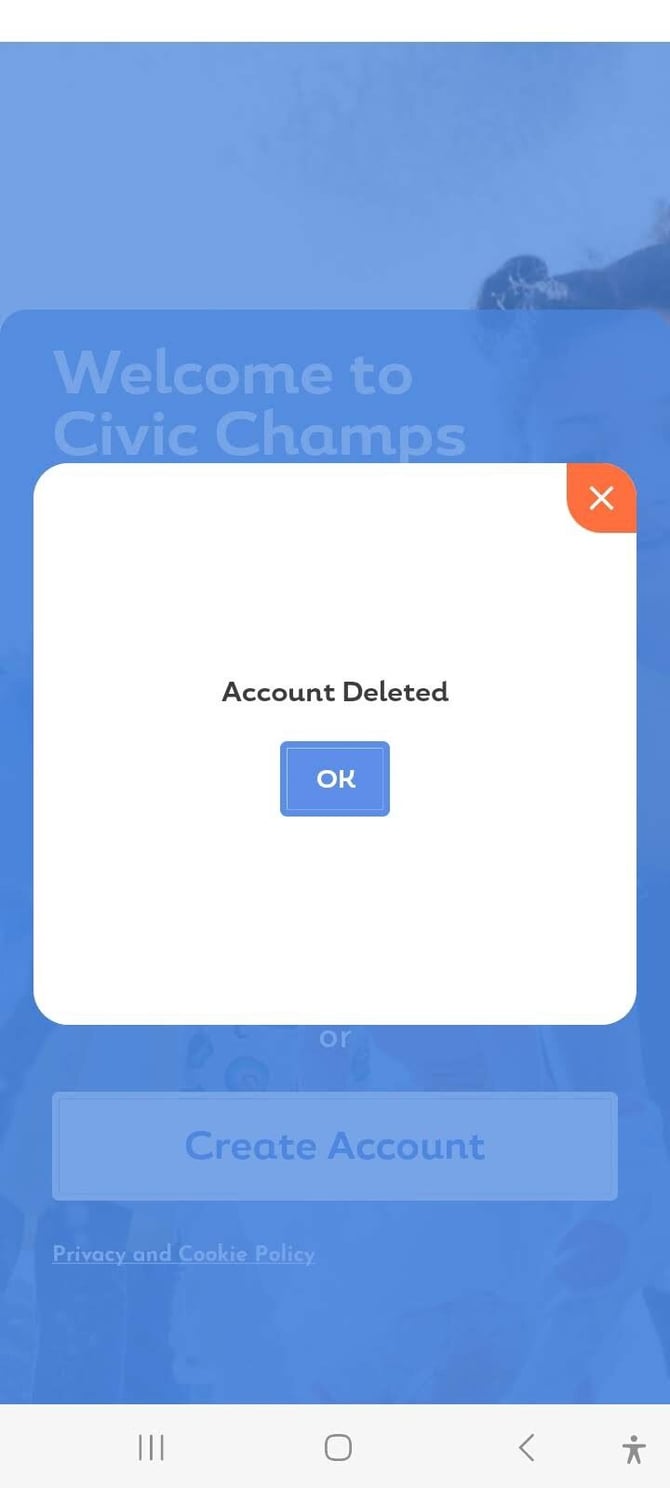How to delete your Civic Champs Volunteer account
Watch the video and follow the instructions below to learn how to delete your Civic Champs volunteer account.
-
Open the Civic Champs mobile app and click the person icon in the bottom right corner:
-
Click on the Settings option:
-
Click into the Login & Security section:
-
Click the Delete Account button at the bottom of the following page:
-
A box will popup asking you to confirm that you would like to delete your account. Click Proceed to move forward:
-
After clicking Proceed, you will be returned to the app login screen and you'll see the following message as confirmation that your account has been deleted:
Open the Civic Champs mobile app and click the person icon in the bottom right corner:
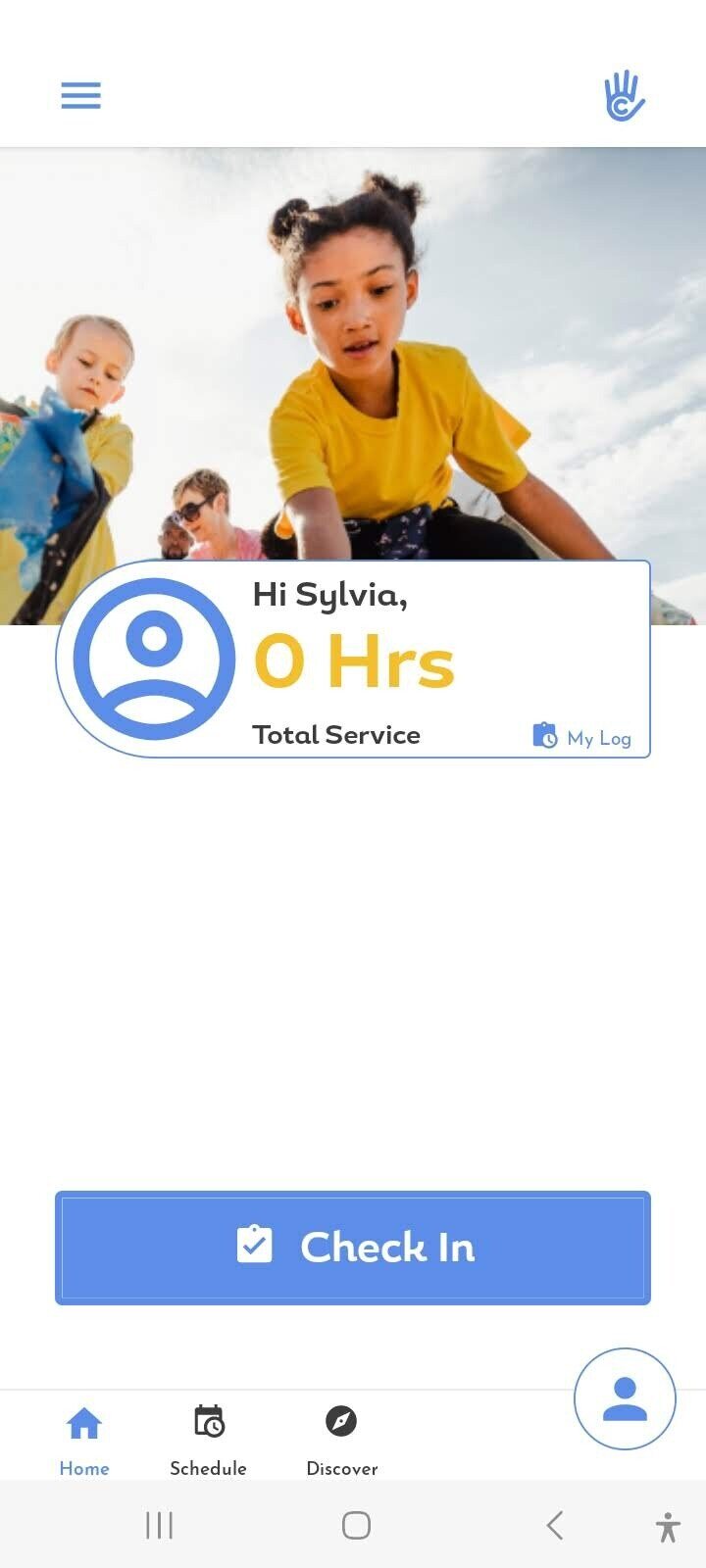
Click on the Settings option:
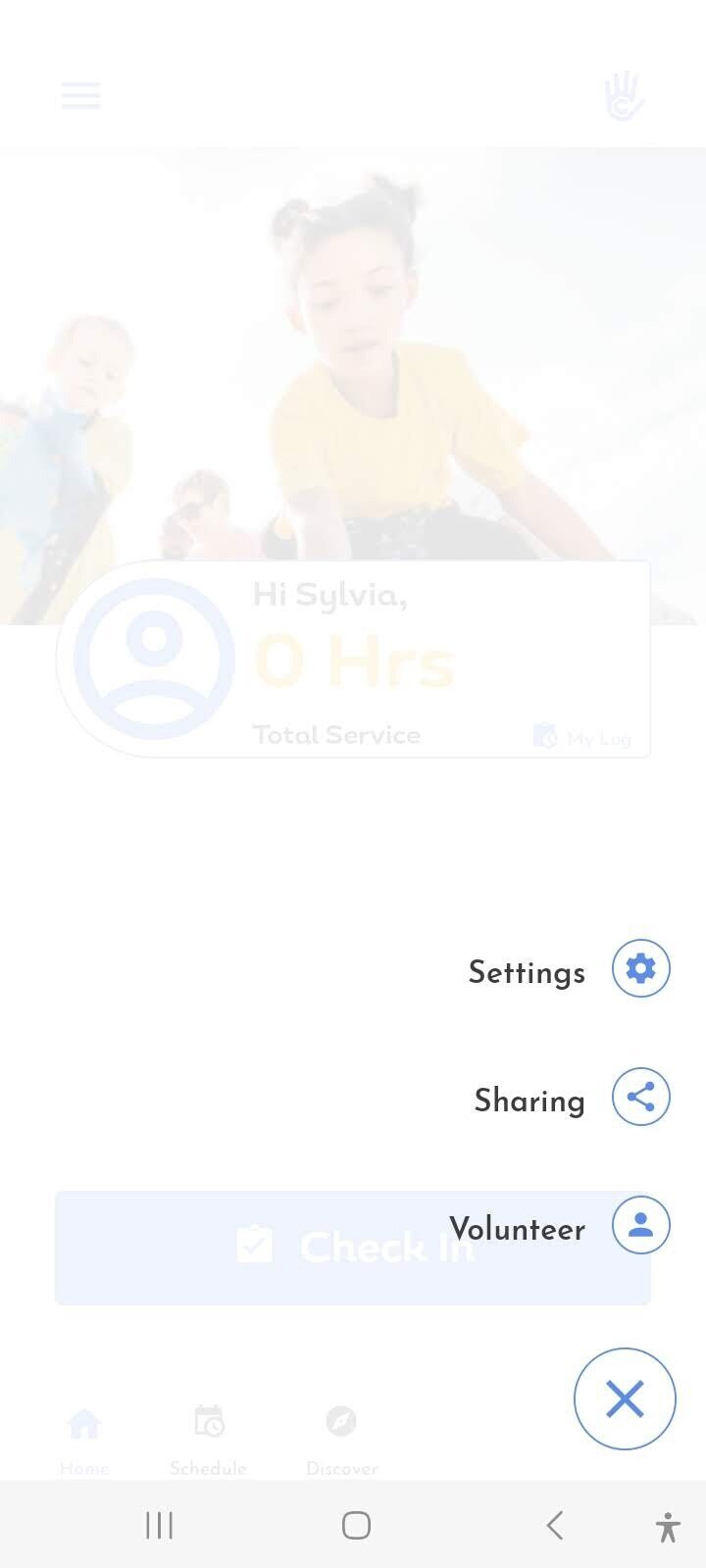
Click into the Login & Security section:
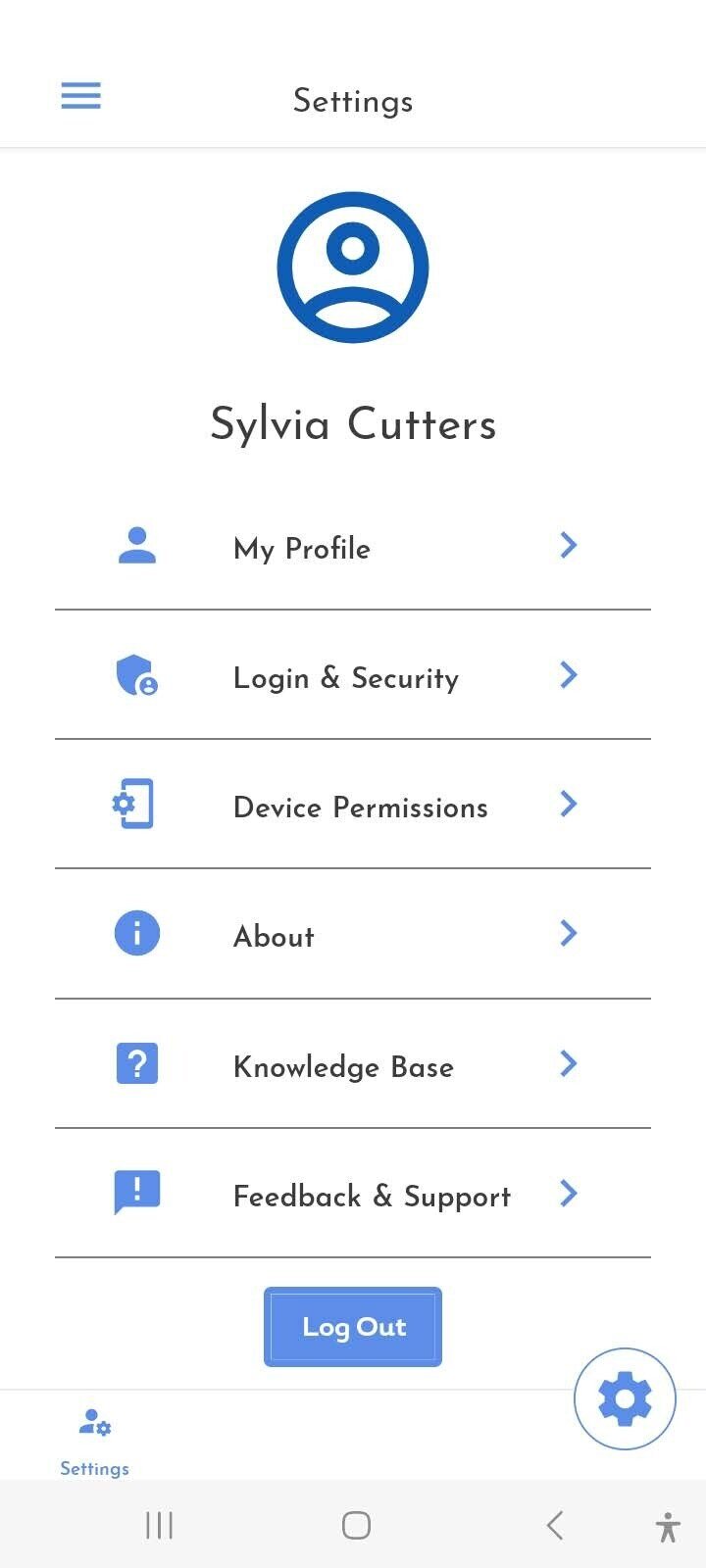
Click the Delete Account button at the bottom of the following page:
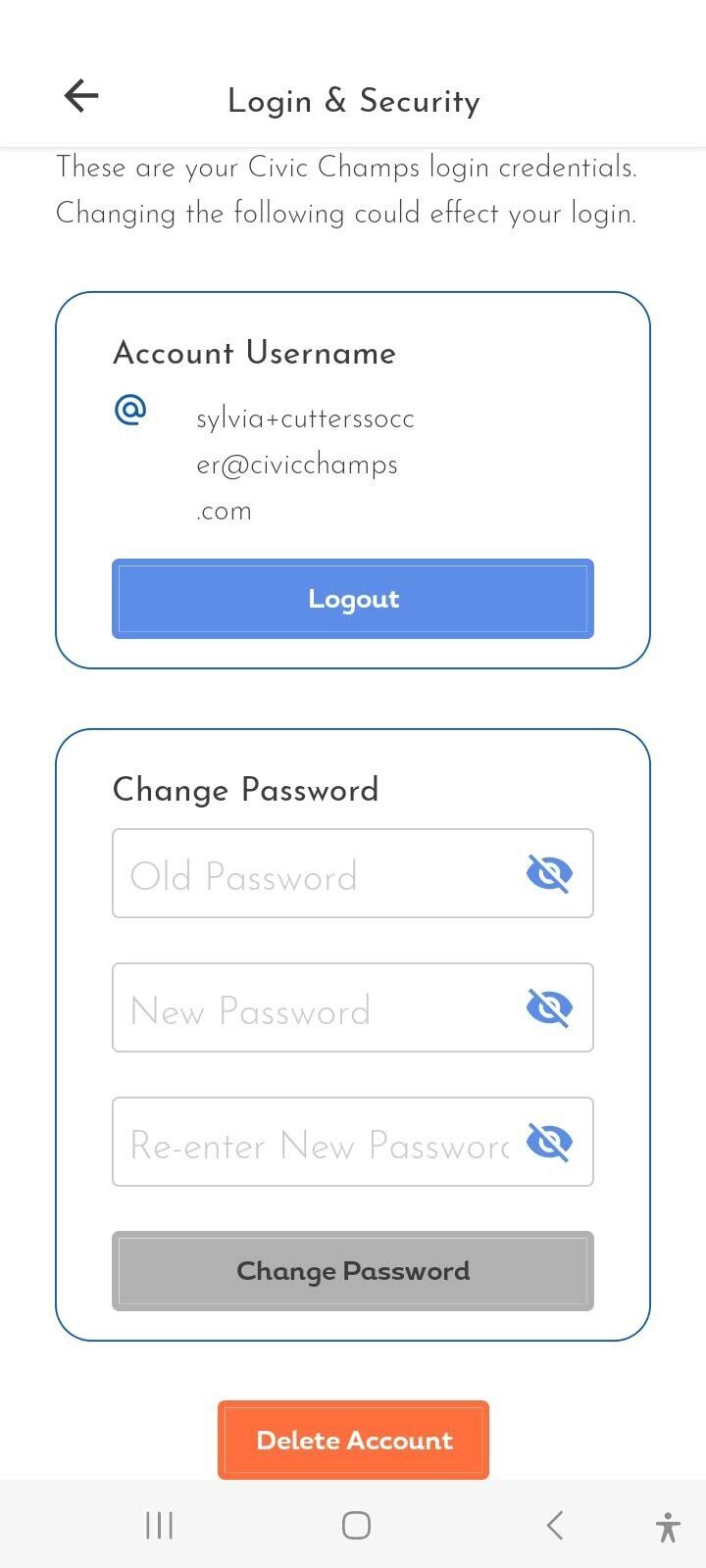
A box will popup asking you to confirm that you would like to delete your account. Click Proceed to move forward:
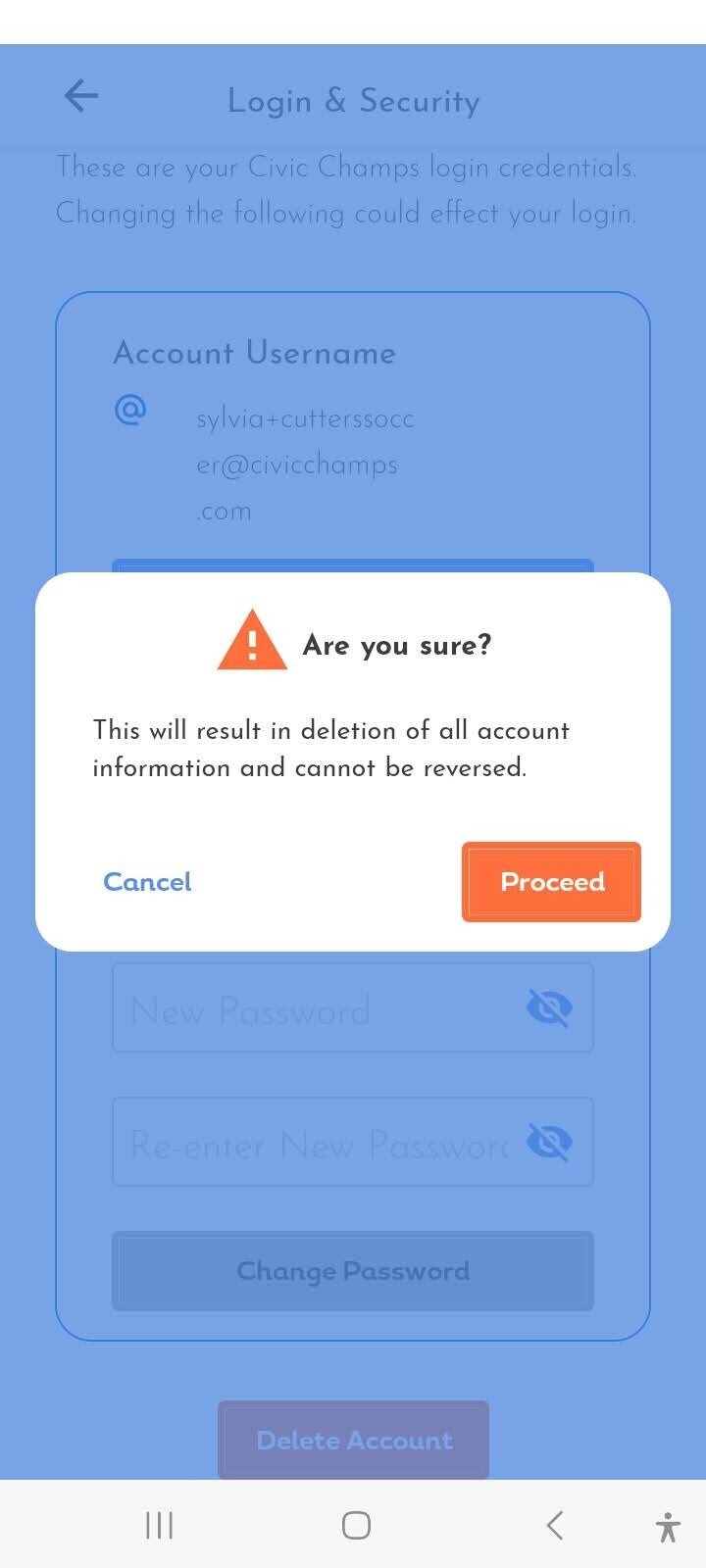
After clicking Proceed, you will be returned to the app login screen and you'll see the following message as confirmation that your account has been deleted:
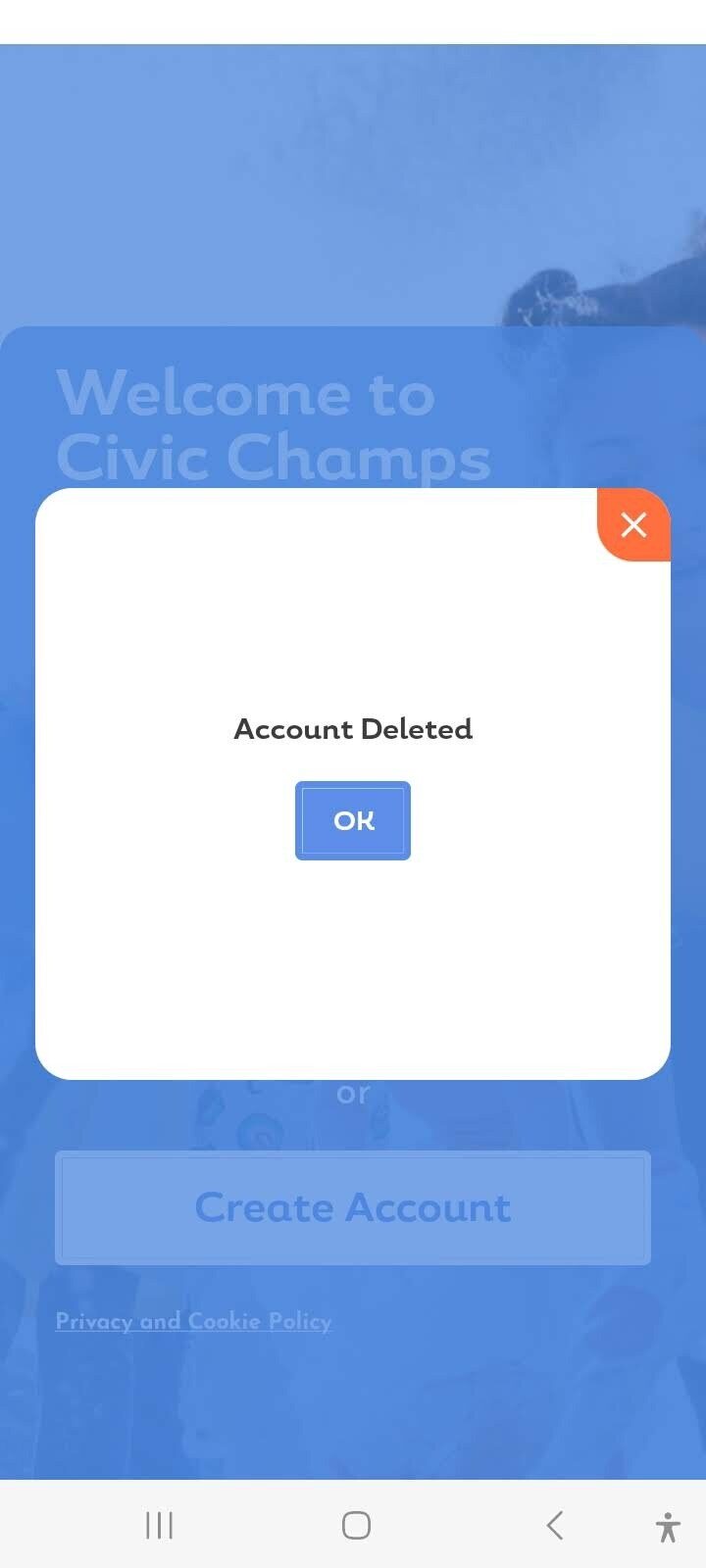
If you have a question about your Civic Champs account, contact help@civicchamps.com