How to Create an Event Template
Follow along with the below images to learn about the Basic Info of creating an event template from an existing event, or from scratch.
Admins can create an single shift event template for their organization from the Events Template tab.
If you already have an event that you'd like to make into a template, go to your Events- Calendar tab, and select the single-shift event that you'd like to make a template of.

Select "Save as a Template" in the upper right hand corner.
How to Create a Brand New Template:
To begin, click the Add Template button in the upper righthand corner of the screen.
If you do not have this feature and want it turned on, please reach out to help@civicchamps.com for assistance
You will open the following popup:

Create event from a template to automatically fill out all details but date/time-
Event Name: The title of your event
- Description: This is a short description of your event that will be seen by those looking at your event.
- Next, you will choose the visibility of your event.
Public: Anyone with a Civic Champs account may view and register for the event.
Private: Only those with a direct link can view and register for the event.
Selected Groups Only: Only hand-selected groups (from your Groups tab) can view and register for the event.
Location: You can enter a custom address, or select one from your list of saved Locations (found under the Setup tab for Super Admins only).
Decide whether you would like to assign a Point of Contact for your event.
This is an optional section. The Point of Contact will provide their contact information in order to
(a) receive email notifications regarding volunteer registration and
(b) provide contact information for registered volunteers.
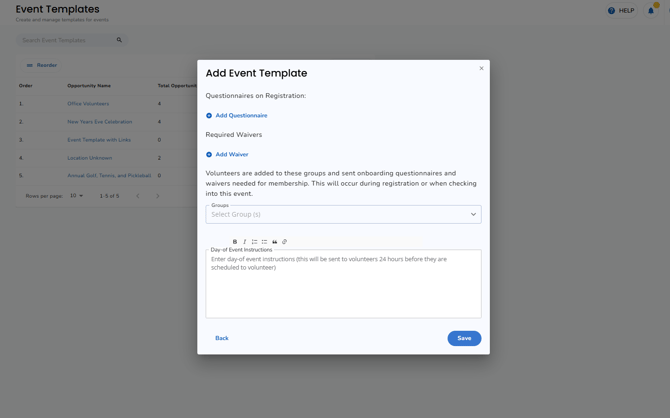
Next, you'll add any event specific waivers or questionnaires. This will usually be blank, as waivers and questionnaires are required at the group level
Then select the VOLUNTEERS group to ensure all volunteers complete the application requirements.
Day-of-event instructions for volunteers (Optional): This is where you would input information for your volunteers about any requirements, notes, or specific instructions for the event. This message is automatically emailed out to all registrants 24 hours before the start time of your event.
-
For example, I told the volunteers: "Bring non-perishable goods (if possible), and wear your masks!"
Hit "Save" and you're done! You've made your first event template.
