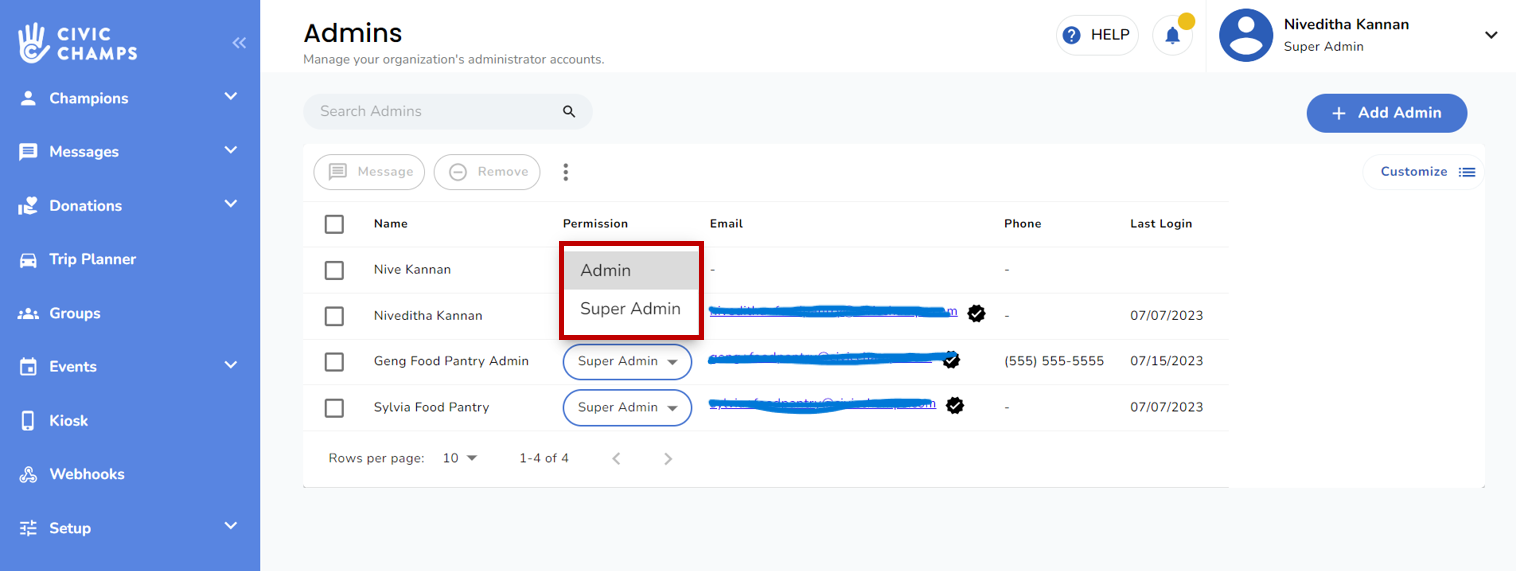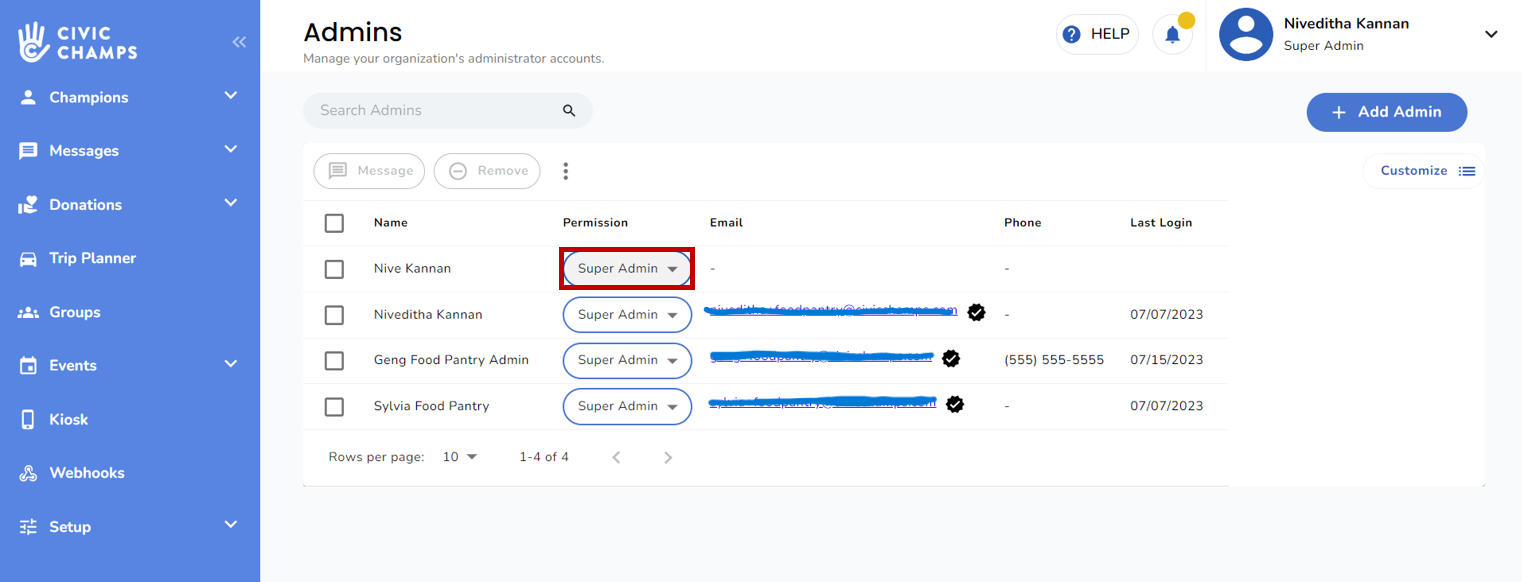Editing an Admin's Role
Follow along with the video above to learn how to change the level of access for an admin.
When a new member is added, a super admin (and only a super admin) may utilize the Admins page to assign them a role: member, admin, or fellow super admin. First, select the member whose role you want to change. The member's row should be a blue color once selected.
Afterward, click on "Select Action," and choose the "Edit Role" feature, as shown below.
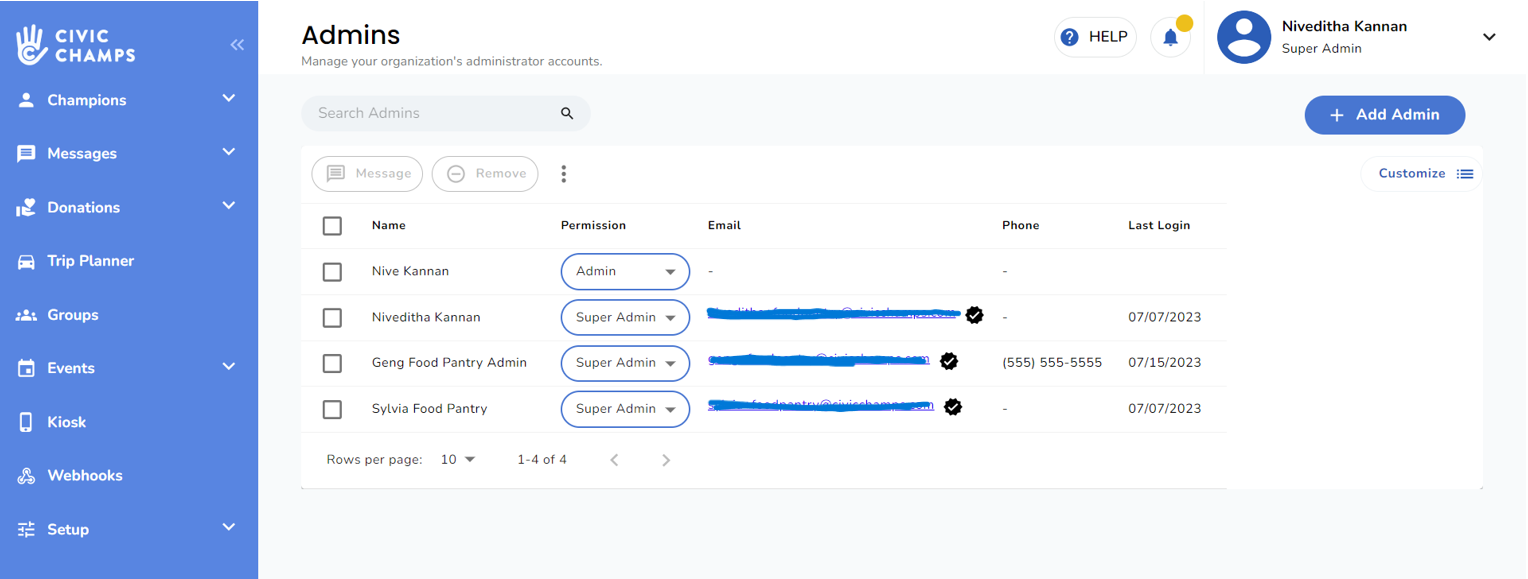
A screen should pop up with a dropdown list of possible roles (Member, Admin, or Super Admin); choose the intended role, click Update Role, and voila! The admin has now been assigned a role.