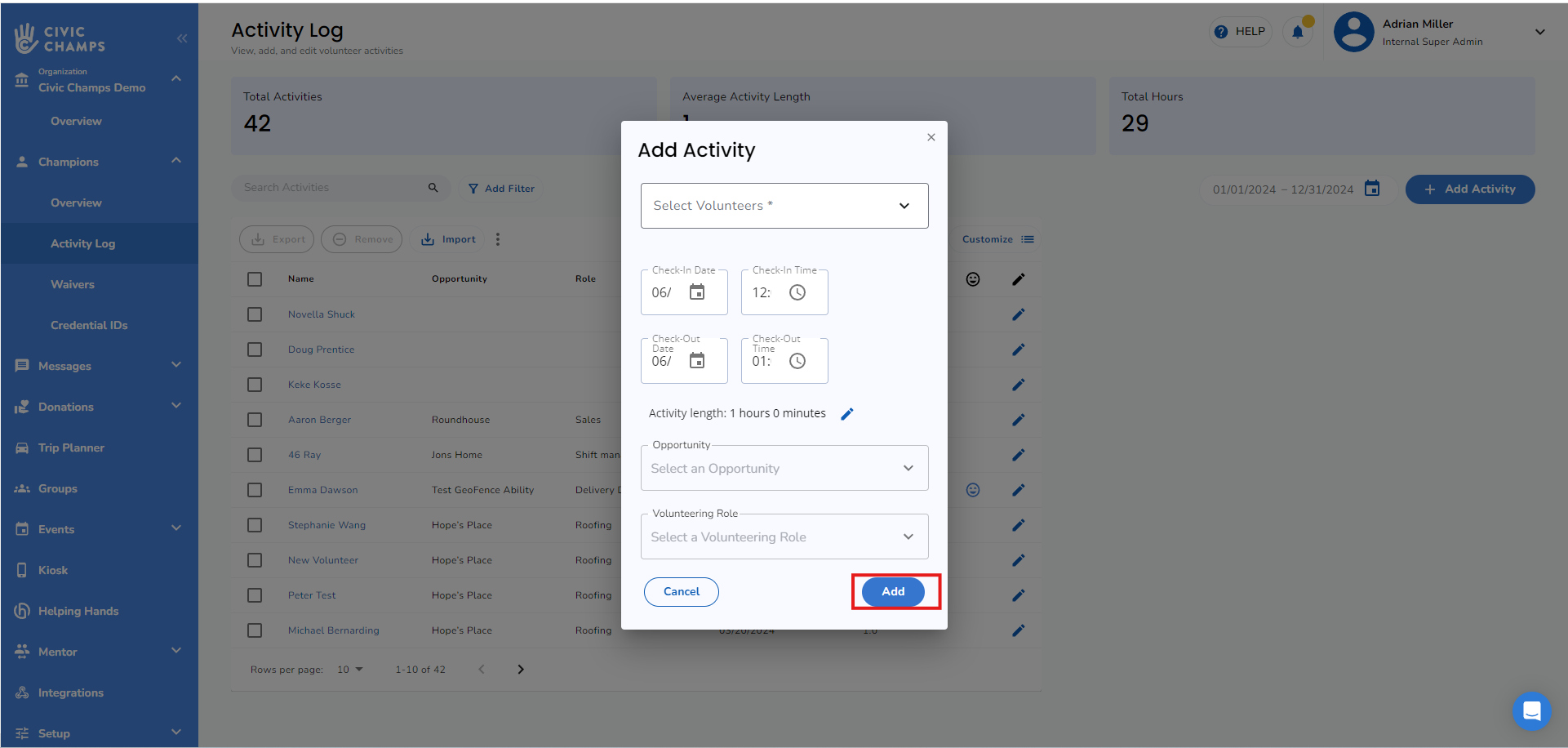Adding an Activity Record
Follow along with the video above to learn how to add an activity record to your Activity Log.
There are three main times when you may choose to add an activity:
-
A champion mistakenly forgot to check-in.
-
The check-in occurred on paper.
-
The champion did not previously have an account.
A champion mistakenly forgot to check-in.
The check-in occurred on paper.
The champion did not previously have an account.
Note: The volunteer who did the activity must be saved as a champion for your organization before you can add their activity.
To add an activity, first select the +Add Activity button to the right of the date selector:
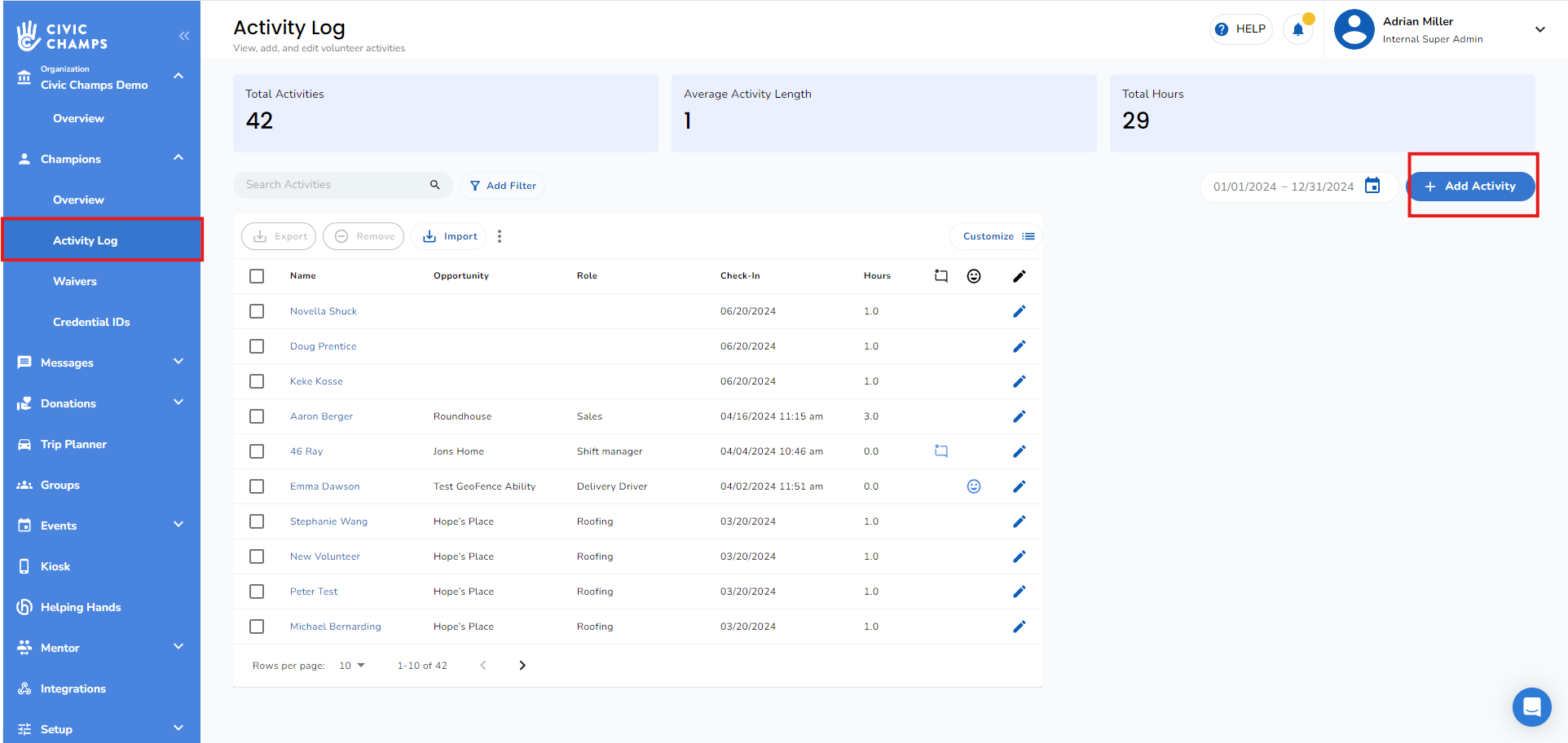
The next screen will ask you to do the following:
-
Choose the name of the volunteer who did the activity from a dropdown list of your organization's champions.
-
Record the Check-In time of the activity
-
Either input the Check-Out time or input the duration ( _ hours _ minutes) of the activity.
-
Choose the Opportunity affiliated with that activity from a dropdown list
-
Choose the champion's role from a dropdown list
Choose the name of the volunteer who did the activity from a dropdown list of your organization's champions.
Record the Check-In time of the activity
Either input the Check-Out time or input the duration ( _ hours _ minutes) of the activity.
Choose the Opportunity affiliated with that activity from a dropdown list
Choose the champion's role from a dropdown list
Once you have finished, click "Add" to add the new activity to your Activity Log.